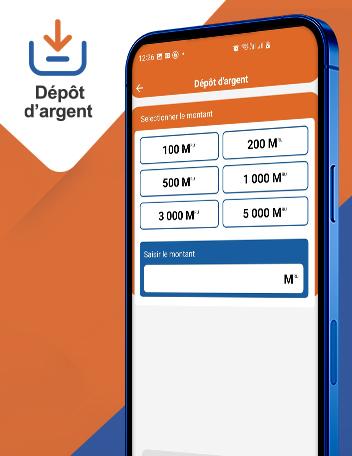Cash Deposit
Easily deposit your money to fund your MOOV Money account!
- Click on the “Cash Deposit” icon located in the main menu of the application.
- Select the amount you wish to deposit from the list of suggested amounts, or enter it manually in the “Enter Amount” field.
- Click on “Generate QR Code”: a dynamic QR Code will be automatically generated. It contains all the information related to the transaction: the dynamic QR Code, deposit amount, phone number, and customer name.
- Present this QR Code to the MOOV Money agent.
- Your account will be automatically credited with the selected amount. You can check this transaction in the “History” menu.