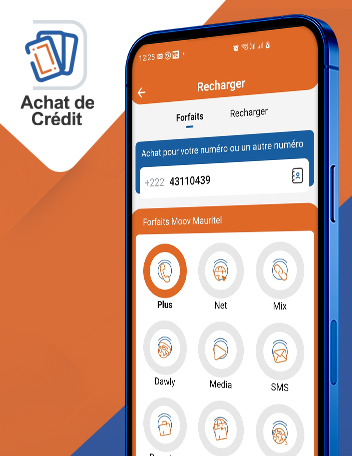Credit Purchase
Easily top up your Moov Mauritel account with MOOV Money!
- Click on the “Credit Purchase” icon located in the main menu of the application.
- Moov Money gives you the option to purchase a Moov Money package or freely top up your account.
- To purchase a package:
- Enter the phone number for which you wish to purchase a package, or select the number from your phone’s saved contacts by clicking on the “contacts” icon located at the top right of your screen. If you’re topping up your own number, it will automatically appear on your phone’s interface.
- Click on the package of your choice from the wide range of Moov Mauritel’s Grati packages available in the app interface.
- Next, select the credit amount you want to purchase. A “Package Activation” screen will appear on your phone.
- Activate the package.
- Confirm the payment by entering the PIN code used to access the Moov Money app.
- Once your transaction is confirmed, a receipt with the transaction details will be displayed on your phone. This receipt is saved in your app, and you also have the option to save it to your device.
- To freely top up your Moov Mauritel account:
- Select or enter the Moov Mauritel phone number you wish to top up, if it’s different from the number displayed on your screen.
- Click on Top Up.
- Select the desired amount or enter it manually in the designated field.
- Confirm your payment.
- Download the transaction receipt to your phone.