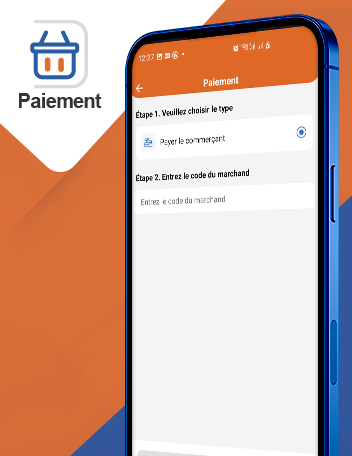Payment
With MOOV Money, paying for your purchases has never been easier!
MOOV Money gives you the option to pay for your purchases in two different ways:
Via QR Code (exclusive to MOOV Money):
- At a MOOV Money accepting merchant, scan the QR code displayed on the merchant’s phone;
- The transfer is automatically processed and the merchant is paid.
Via Merchant Code:
- From the home screen of your MOOV Money app, tap on “Payment”;
- Enter the MOOV Money code displayed at the merchant’s location;
- A screen will appear showing the merchant’s name and MOOV Money code. Enter the transaction amount;
- A receipt for the transaction is automatically generated. It is saved in your app and accessible from your transaction history. You can also save it directly to your phone.